02.11.2023 - 11.12.2023 (Week 10 - Week 15)
Devina Angeline Wiratama / 0350824
Motion Graphics and Compositing / Bachelor of Design (Hons) in Creative Media
Project 4: Abstract Motion
Motion Graphics and Compositing / Bachelor of Design (Hons) in Creative Media
Project 4: Abstract Motion
Jump link
INSTRUCTION
MIB
<iframe src="https://drive.google.com/file/d/1QTRckK0VN5VroWtHv1ZGZx6Mg-gvVwhi/preview" width="640" height="480" allow="autoplay"></iframe>
RESEARCH
WEEK 10 / 02.11.2023
This week, Mr Fauzi gave us a tutorial about our final project.
WEEK 11 / 09.11.2023
This week, Mr Fauzi briefed us about our last project.
DESCRIPTION:
1. Students will synthesise the knowledge gained in tasks 1, 2 and 3 for application in task 4. Students are to create a theme-based abstract motion graphic video that consists a good audio visual say it in 3D/2D, mix media or any experimental visual output that has a strong theme.
2. Students describe and reflect on their competencies within the design studio context, supported by evidence. Reflect on how to empathize with others within group settings, interact positively within a team and foster stable and harmonious relationships for productive teamwork. The reflective writing is part of the *TGCP.
REQUIREMENTS:
1. Students are to use information for any proposed channel (*existing or fictional)
• create mood board that reflects their concept/idea
• storyboard
• animatics
• explore appropriate audio to uplift the motion tempo
2. *The Taylor’s Graduate Capabilities Portfolio (TGCP) is a document that collates all assessments produced in a module and reflects a student’s acquisition of the Module Learning Outcomes and Taylor’s Graduate Capabilities. Each student develops an ePortfolio, a web-based portfolio in the form of a personal academic blog. The ePortfolio is developed progressively for all modules taken throughout Semesters 1 to 6 and culminates with a final Portfolio in printed form produced in the final semester. The ePortfolio must encapsulate the acquisition of Programme Learning Outcomes and Taylor’s Graduate Capabilities to showcase the distinctiveness and identity of the student as a graduate of the programme.
SUBMISSION:
1. Students will start with thumbnail sketches and test a wide range of conceptual ideas through digitization using the appropriate software. Students conclude by selecting and presenting their proposed channel bumper interpretation in the instructed format/s.
• Compiled work in progress in slide (*mood board, style guide, sketches, storyboard, technical processes as posted in e-portfolio).
• Final output will include a 30 – 60 sec video (*.mp4, h2.64, 16:9 - 1920 X 1080, 25 fps, ACC, 48kHz, uploaded to YouTube channel)
2. Submit the e-portfolio’s URL.
WEEK 12 / 16.11.2023
This week, Mr Fauzi gave us a tutorial about shape morphing in After Effects
Another tutorial about how to make a smooth keyframe.
PROCESS
WEEK 11 / 09.11.2023
For ideation, I have 3 ideations for project 4.
1. Showcase all my portfolio in a cave while there are a lot of windows there. I will use this method.
2. Showcase all my portfolio in this kind of motion graphic.
Fig. 2.1 - 2.3 / Sketches idea#2
After receiving feedback and consultation from Mr Fauzi, I decided to pursue the third idea. Before go into the motion graphic parts, I will explain the whole process for the third idea.
References for the Chinese elements.
Here is the colouring process.
Here is my result.
Then I import it to Adobe After Effects. Then I rearrange it before I animate it.
On week 13 (24.11.2023), I continued to another scene. Here is my progress.
Then I exported them into After Effects.
Design Exploration - Project 1
(30.08.2023 - 08.10.2023 | Week 1 - Week 7)
In another module (Design Exploration class), we joined a HONOR Talents Global Design Awards 2023. Make at least one of the categories.
I chose Cultural Prosperity as my theme. My idea was to combine 12 Chinese zodiacs with Indonesia's Batik.
On week 3 (13.09.2023), I started collecting all the references, mood boards, and ideation that I needed. I used this as my base structure.
Fig. 2.5 / Reference as based
Then I used these Indonesian batik patterns.
Fig. 2.6 - 2.11 / Reference as based
This is for the ”汉字“ originally (drawing) and the characters.
Fig. 2.12 - 2.13 / Character
Fig. 2.14 - 2.17 / Chinese Elements
Here are my sketches.
Fig. 2.18 / Structure-based
Fig. 2.19 / Characters and Batik
Fig. 2.20 / Add Chinese Elements
On week 4 (20.09.2023), I digitalise my sketch and put the colour.
Fig. 2.21 - 2.22 / Progression
Fig. 2.23 / Blue version Outline
Fig. 2.24 / Red version Outline
I'm using these colours as my references (Blue, Red, and Beige)
Fig. 2.25 / Colour references
Fig. 2.26 / Colour progression 1
Fig. 2.27 / Colour progression 2
on week 5 (03.10.2023), I did a little bit of the animation, and later on motion graphics, I will include this short animation. I chose the Chinese Festival Music with no copyright. Maybe I will use this musical instrument. It represents the festival and has stable beats, so it's easier for me to animate following the beats.
on week 6 (05.10.2023), I was starting to animate it. I prepare the file first before exporting it to Adobe After Effects.
Fig. 2.29 - 2.30 / Preparing before AE
Fig. 2.31 / Animation
Then I try to animate it. Just a simple animation. Then after receiving feedback, I do revision.
Design Exploration - Project 2
(1.10.2023 - 08.12.2023 | Week 7 - Week 15)
For the second project in Design Exploration class, we have to expand the design developed for the competition by emerging the context with creative technology to express “playfulness” at the heart of the experience. We need to think of creating design and content that creates awareness, educates our audience and triggers playful reactions.
On week 7 (01.10.2023),
After receiving feedback from Ms Anis and being considerate about educating the audience, I'm thinking about making a Children's storybook (referring to the legend of zodiac animals). Here is my reference.
Fig. 2.34 - 2.43 / References
I also did research about how's the children's book size and how to make the book (since this is my first time making a book).
On week 8 (18.10.2023), I did sketches for the illustrations.
Fig. 2.44 / Dog Swimming
Fig. 2.45 / Rat and Ox
Fig. 2.46 / Grandma and 2 kids
Fig. 2.47 / Dragon scene
Fig. 2.48 / Book Cover
Fig. 2.49 / Emperor 1
Fig. 2.50 / Emperor 2
Fig. 2.51 / sheep, monkey, and rooster
On week 9 (25.10.2023), I did the script first before I continued to do the illustration.
English and Indonesian Language Script.
<iframe src="https://drive.google.com/file/d/1xIAT7VK81GmFFL9i_A5IYQ2OfFVkMU3m/preview" width="640" height="480" allow="autoplay"></iframe>
On week 10 (01.11.2023), after receiving feedback, this is the font that I chose.
Fig. 2.52 / Font
On week 11 (08.11.2023), I finally found what kind of style I would pursue following the first project. Here is my progress so far.
On week 12 (17.11.2023), once it's approved, I will continue it until finished. Here is my progress.
Fig. 2.55 - 2.57 / Progress.
Fig. 2.58 / Illustrate all
Some of the patterns (such as batik), I need to edit it in Photoshop.
Fig. 2.59 - 2.60 / Change Colour into Gold Colour
On week 14 (01.12.2023), I finished all the illustrations, and I imported them all to InDesign.
Fig. 2.77 / With text
Then after I finished, I exported it to a PDF file then I exported it to FlipHTML5.
Fig. 2.78 / FlipHTML5
Here is the result link.
For further information
(going back to motion graphics)
WEEK 12 / 16.11.2023
Here are some references for my project 4.
WEEK 14 / 30.11.2023
Since I finally finished all the assets from the Design Exploration class, I can start to make the teaser or trailer. Before that, I did some research about the tutorial that I found on YouTube to help my project 4.
Fog
Leaves
Water ripples
Particle
Fire sparks
Cloud
I prepared all the files before animation in Adobe Illustration. I had to divide the files into 3 files to prevent lagging and heaviness.
Fig. 2.79 - 2.82 / Prepared the Files in AI
Grandma's scene
Fig. 2.83/ Grandma and her 2 Grandchildren
After Effect
- I put the fog for the cinematography feeling
- Puppet tools for the plants
- Rotate and move position all the heads and hands
- Slowly move position the clouds
Then go to the Dog's scene. First I want to create the ocean/ wave texture.
Fig. 2.84 - 2.90 / Wave texture
- Create all the ellipses
- Linear colour - choose the stroke
- Fill the colour of the strokes into the colour that I want.
- Turbulent Displace
- Wave Wrap
- Roughen Edges
- Make the shadow: Double the wave's textures, change the colour, and place it behind.
- Make the bias: Duplicate again the waves, change the colour to a dark colour but not as dark as the shadow, and place it in the middle.
- I create another composition for waves, for another use.
Dog scene
Fig. 2.91 / Dog scene
- Put the waves that I prepared
- Put all the lotus leaves. Rotate and move the position of each of the leaves one by one.
- Put the dog. Rotate and move it as well.
Cat and Rat scene
Fig. 2.92 - 2.93 / Cat and Rat scene
- Puppet tool all the leaves and plants
- Opacity and move the shadow. As if the sun suddenly so bright and suddenly dim. The movement is as if the wind blow to the tree.
- Add the Leaf particle
Pig scene
Fig. 2.94 / Pig scene
- Move the position of the pig (a little bit like flying haha). The shadow follows the pig.
- Rotate the flowers one by one and duplicate them.
- Movement of the camera from right to left
Particle
Fig. 2.95 - 2.96 / Particle and Video
After Effect
- Apply the CC Ball Action
- Apply the CC force motion blur
- At the end, add the short animation that I did from Project 1 - Design Exploration
- Playing around with lens blur and scale for the transition.
Cloud
Fig. 2.97 - 2.99 / Clouds
After Effect
- Upload some of the clouds png
- Apply the 3D camera
- Adjust the position through the top and side view
- Add the Cloud animation
- Move and rotate the hand and the head of the emperor
- Apply the glow radius to the emperor's glasses
Script#1 & Chinese instrumental
I created the script first (agak-agak) to know what is the sequence of my animation later. I asked my friend to record it for me.
"Once upon a time in the great wonderland, animals from every corner of the world have gathered for the ultimate challenge – the Galactic Zodiac Tournament! From swift cheetahs to wise elephants, each creature brings its unique prowess to fight for a chance to become among the chosen 12 celestial zodiac. The stakes are high, and the cosmic arena echoes with roars, chirps, and howls. Who will rise as the celestial champions? Brace yourselves for a wild journey as the animal kingdom competes for a place in the stars. This is the Ultimate Zodiac Tournament!"
<iframe src="https://drive.google.com/file/d/1oLpSjF8F4z1nZ0RgfVTNBstBBkdyngx7/preview" width="640" height="480" allow="autoplay"></iframe>
<iframe src="https://drive.google.com/file/d/1b-D4wASMOwnsWWvm7EvyTWQCn2BWSq__/preview" width="640" height="480" allow="autoplay"></iframe>
Compilation#1
I haven't done the project yet, it's just to show Mr Fauzi my progress so far.
Fig. 2.101 / Compilation#1
Horse and Snake
Ox and Rat
Rabbit
Fig. 2.102 / Horse and Snake
After Effect
- Add the fog animation
- Move the position of the horse and snake
- Utilise lens blur and zoom in, as if adjusting the camera lens.
Fig. 2.103 / Ox and Rat
After Effect
- Move the position of the ox and rat
- Puppet tool for the banana trees
- Move the position of the lotus' leaves
- Add the wave texture
Fig. 2.104 / Rabbit
After Effect
- Play with the opacity for the water ripples of the rock and log of wood
- Move the position of the rabbit
- Add the wave texture
Compilation#2
Due to the rendering real-time being super heavy and lagging, I have to compile and export it first before I add the text and music.
Fig. 2.104 / Compilation#2
Unfortunately, the video file is too big unless I upload it on YouTube
Script#2:
I feel the first script is not well enough. I created the second script. I asked my friend to help me again.
"There was a legend that was passed from generation to generation. Once upon a time in the great wonderland, under the king’s invitation, animals from every corner of the world have gathered for the ultimate challenge – the Galactic Zodiac Tournament! The tournament will see its fair share of betrayal, partnership and brotherhood in helping each other in the progression of tournament. each creature brings its unique prowess to fight for a chance to become among the chosen 12 celestial zodiac. Who will rise as the celestial champions? Brace yourselves for a wild journey as the animal kingdom competes for a place in the stars. This is the Ultimate Zodiac Tournament!"
Compilation#3
Subtitles and Music
<iframe src="https://drive.google.com/file/d/1Frr085QWhWD0pxQsIrRH_DWCi3H77YiR/preview" width="640" height="480" allow="autoplay"></iframe>
Text and Credits
Then I added the text and credits
Fig. 2.105 / Credits
Then I compile it again between compilation#2 and text & credits.
Fig. 2.106 / Compilation#3
Then I exported compilation#3 to Adobe Premiere Pro to add subtitles and music, as well as the voiceover.
Fig. 2.107 / Subtitles and Music
Result
This is the result.
FEEDBACK
WEEK 12 / 16.11.2023
- I prefer the third ideation. Reuse your other project so that you can save up your time
WEEK 13 / 23.11.2023
- You can follow the Mulan title sequence
- The motion graphic is fast but the camera movement is slow
- Prepare the script for your animation's guidance
WEEK 14 / 30.11.2023
- The deadline will be postponed to Monday (11.12.2023)
NEXT COURSE OF ACTION
WEEK 11 / 09.11.2023
- Prepare for Project 4
WEEK 12 / 16.11.2023
- Continuing from the Design Exploration class
WEEK 13 / 23.11.2023
- Prepare the script for guidance
WEEK 14 / 30.11.2023
- Finish before the deadline
SUBMISSION: Project 4
Project 4
DESIGN ELABORATION
<iframe src="https://drive.google.com/file/d/1cdc7JDfaMVtla4ihRaQAwnH6tBWUaXCY/preview" width="640" height="480" allow="autoplay"></iframe>
REFLECTION
I'm grateful that I can take this module with Mr Fauzi. I learned a lot of things about motion graphics and compositions. In this module, Mr Fauzi really taught us how the industry works and the real-life client. Not only the tutorial but also the experiences. Even though I had a very short time to finish my final project, since I just finished the Design Exploration recently as well, I had fun doing this project. Through this project, I also learned from YouTube, and I explored more about After Effects. The thing that became my obstacle is the rendering very slow on my laptop. Probably my RAM is not capable enough. But all in all, I'm grateful to have Motion Graphic and Composition class.

.jpg)

.jpg)










.jpeg)





















.jpeg)




.jpg)
.jpg)
.jpg)
.jpg)
.jpg)
.jpg)
.jpg)

















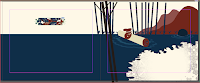









































Comments
Post a Comment