03.28.2022 - ?.?.2022 (Week 1 - Week 13)
Devina Angeline Wiratama / 0350824
Video and Sound Production / Bachelor of Design (Hons) in Creative Media
Exercises
<iframe src="https://drive.google.com/file/d/1OY8MXa8Cby_oJDhIoCzG-w2uFdDHunbb/preview" width="640" height="480" allow="autoplay"></iframe>
Jump link
Instructions
<iframe src="https://drive.google.com/file/d/1OY8MXa8Cby_oJDhIoCzG-w2uFdDHunbb/preview" width="640" height="480" allow="autoplay"></iframe>
Exercises
W1 - Arranging Video
Week 1 / 03.28.2022
In our first week, Mr Martin introduces us to overall our exercises and
projects in Video and Sound Production Classes. (Source:
VSP wk 1 briefing MAR22)
Exercise 1 - Mints Commercial.
<iframe
src="https://drive.google.com/file/d/1CZoDtdHLVKnSQthhqPhFfXgBlB1vdobv/preview"
width="640" height="480" allow="autoplay"></iframe>
Arranging Video Clips in Adobe Premiere Pro
For the exercises, we had a basic introduction to the software Adobe
Premiere Pro. There are 2 exercises that we need to do this week, "Ex 1 -
Mints Commercial" and "Ex 2 - Doritos Commercial".
Exercise 1 - Mints Commercial.
After we download all the video footage, we only need to combine them into
one video full. In this exercise, the videos are already arranged. That's
why we only combined them together on Adobe Premiere Pro.
Here is the result.
Fig. 1.3 / Final Mints Video, Week 1 (03.28.2022)
Exercise 2 - Doritos Commercial.
Same with exercise 1, but this time we need to arrange it first because the
videos are not in the correct order. I arranged and renamed them in the correct order. After that, same with
the previous one, combine it in Adobe Premiere Pro.
Fig. 1.7 / Final Doritos Video, Week 1 (03.28.2022)
Film Study - Munich 2005 ‧ Thriller/Drama ‧ 2h 44m
Mr Martin also wanted us to watch a movie, Munich (2005).
The story structure and sound design will be discussed the following week.
Lectures
W2 - Shooting Exercise
Week 2 / 04.04.2022
This week, we learnt about the earliest cinema, framing with different size shots, camera angle, subject angle, subject height, screen direction, etc.
Shot size: The shot size determines how large the area is visible within the frame.
This week, we learnt about the earliest cinema, framing with different size shots, camera angle, subject angle, subject height, screen direction, etc.
<iframe src="https://drive.google.com/file/d/1gzbKyUPDJx_SZCEDXREFW-zKSJHkmq6r/preview" width="640" height="480" allow="autoplay"></iframe>
Shot size: The shot size determines how large the area is visible within the frame.
- Extreme Wide Shot (a broad view of the surroundings around the character and conveys scale, distance, and geographical location, showing the character's environment)
- Wide Shot (Includes the entire subject and important objects in the immediate surroundings)
- Medium Wide Shot (cut off across the legs above or below the knees. It is wide enough to show the physical setting in which the action is taking place, it permits a nice balance of figure and surrounding)
- Medium Shot (important to understanding - Gesture and expression, from the person's waist up, letting hands and the lower half of his body fall outside the frame)
- Medium Close-Up Shot (Subject character from approximately midway between waist and shoulders to above the head)
- Close-Up Shot (Isolate the most important part of the subject)
- Extremely Close-Up Shot (focus on important detail either to increase the drama or impact on a situation or to allow the viewer to see necessary picture information more clearly)
- Over the Shoulder (Shows the subject from behind the shoulder of another person)
Camera Angle: Rule of Thirds: Divides the frame into thirds both horizontally and vertically. aesthetically pleasing spots are marked by the points where the lines cross
Subject Angle: Composition
- Face Modelling (turned 45o or 3⁄4 angling to the camera. Front and side of the face)
- 3D Solidity (2 or more surfaces are photographed. Angling the camera in relation to the subject so that two sides of the objects are viewed)
- Parallel Lines Diminish and Converge (preferably toward the right, to ensure that the viewer’s eyes are carried into the distance)
Camera Angle: Subject Height
- Eye-Level Angle (eye level of an observer of average height or from the subject’s eye level)
- Low Angle (tilted upward to view the subject. Low angle shot can make a character look bigger, stronger, or nobler)
- High Angle (tilted downward to view the subject. A high angle shot can make a character look smaller, younger, weak, confused, or more childlike)
Screen Direction
- Dynamic Screen Direction (Constant screen travel depicts subject motion in one direction only. A series of shots of a person walking, a car driving, a plane flying – should move in the same direction to show progression.)
- Static Screen Direction (When planning shots with two characters, you need to understand the camera movement in relation to the 180o rule. The rule enforces the camera to stay on a horizontal axis and not cross-sections so that it will disorient the viewer. The horizontal axis is called the “ Line of Action”)
Exercises
We have 2 exercises for this week. This is the first exercise.
Reminder.
Exercise 1
This is my footage. I find it a little difficult to achieve a soft background for a medium shot using a cellphone camera.
Then I arranged and edited them in Adobe Premiere Pro. I put some videos that have nothing to do with assignments because my goal is like a vlog. But I suddenly feel unsure whether it's okay to be like this or not. What has to do with exercise is the one that has a caption.
I put the caption with this tutorial and put some effects too.
Here is the result for Exercise 1.
Fig. 2.27 / Result Exercise 1, Week 2 (04.04.2022)
Exercise 2
This is the second exercise.
After we download the footage, we need to do some simple editing on Adobe Premiere Pro. The video clip is about Lalin.
Fig. 2.30 / Original Lalin Video Clip, Week 2 (04.04.2022)
Before we edit, we need to see the storyboard first from Mr Martin so that we can easily know which scenes or parts to be next.
<iframe src="https://drive.google.com/file/d/1UUm_6JQDq3EZ1NSzLQaAZ6wMSyrGRx9o/preview" width="640" height="480" allow="autoplay"></iframe>
Next, we cut the "Action" and "Cut" parts and do one transition effect, which is Cross Dissolve.
Here is the result.
Fig. 2.32 / Result with Original Audio, Week 2 (04.04.2022)
Fig. 2.33 / Final Lalin Exercise 2, Week 2 (04.04.2022)
Lectures
W2 - Shooting ExerciseWeek 2 / 04.04.2022
Story: The set of all the events in cause-effect relationships occurring in time and space, both ones explicitly presented and those the viewer infers, constitute the story.
<iframe src="https://drive.google.com/file/d/1MXldXDIsc6B4dJGu9yLONfab7zUIUrHr/preview" width="640" height="480" allow="autoplay"></iframe>
Story: The set of all the events in cause-effect relationships occurring in time and space, both ones explicitly presented and those the viewer infers, constitute the story.
Plot: Everything is visibly and audibly present in the film, and material that is extraneous to the story world.
The 3 ACT - Structure
- Beginning:
Setup/introduction of a story
- Middle:
Confrontation of a problem
- End:
Resolution of problems
Fig. 3.1 / 3 Act Structure, Week 3 (04.11.2022)
Exercises
There are 3 tasks that we needed to do this week. Here are the instructions:
- 30 seconds MV. 3 or 2 in one group. Must include the 7 shots in slides (click here)
- Listen to the lecture, and work on the Audio dubbing exercise: (Slides click here) (Video click here)
- Submit 1 & 2 in the google sheet below latest 23:59pm, 17th April, Sunday (click here)
- Document 3 act structure in Blog (Exercises): Burrow, Guang, Lalin, Munich. Extra description for Munich: 1. Story outline(One paragraph), 2. Describe the main character (One paragraph), 3. What is the character’s goal? 4. What are the obstacles that he faced?
Task#1 - Dance
For the first task, which is the dance task, I and my group chose Bang Bang Song from Big Bang. Below are the instructions for the shooting exercise.
- Wide shot (High angle) - Solo
- Full body shot (Eye-level) - 3 Single, you at the middle
- Medium shot (Eye-level) - Solo
- Medium close-up shot (Eye-level) - Solo, motion slow down
- Close-up shot (Eye-level) - Solo, no movement
- Extreme close-up shot (Eye-level) - Solo, no movement
- Wide shot (Low angle) - Solo
Here is my footage.
Here is my progress.
Here is the result (Click here).
Fig. 3.6 / MV Task Result, Week 3 (04.17.2022)
Task#2 / Project 1 - Dubbing
Here is my progress.
Fig. 3.6 / MV Task Result, Week 3 (04.17.2022)
Task#2 / Project 1 - Dubbing
Task#3 - 3 Acts Structure
Try to fill up the 3 Acts Structure:
- Burrow, Guang, Lalin, Munich.
- Extra description for Munich: 1. Story outline (One paragraph), 2. Describe the main character (One paragraph), 3. What is the character’s goal? 4. What are the obstacles that he faced?
<iframe src="https://drive.google.com/file/d/1s6PpbsC9q7RntO9LAOpJ6GOfBSHVEzMd/preview" width="640" height="480" allow="autoplay"></iframe>
Lectures
W7 - Media Info
Week 7 / 05.09.2022
<iframe src="https://drive.google.com/file/d/1FMBCf_3T4rSIcEjsUdSSa4C4vn3xwN2w/preview" width="640" height="480" allow="autoplay"></iframe>
Mr Martin explains to us about the Premiere Pro Settings. Here are the settings that we need to set.
Fig. 2.1 / Settings on Premiere Pro, Week 7 (05.09.2022)
Mr Martin wanted us to try the tools for this footage.
Fig. 2.2 / Footage, Week 7 (05.09.2022)
Then I try the tools. It's really convenient.
Fig. 2.3 / Try the tools, Week 7 (05.09.2022)
After that, Mr Martin gives us feedback for the MV Shooting Exercise.
Feedback
Week 7 / 05.09.2022
- (MV) Nice shot

































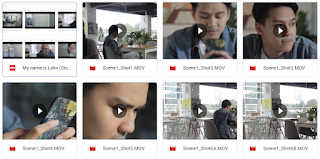








Comments
Post a Comment